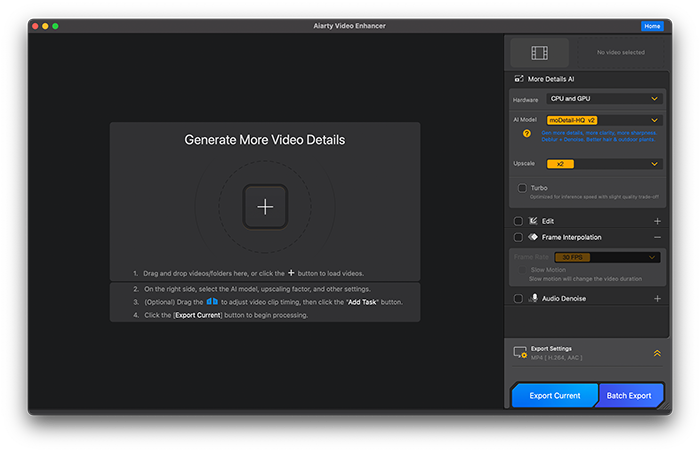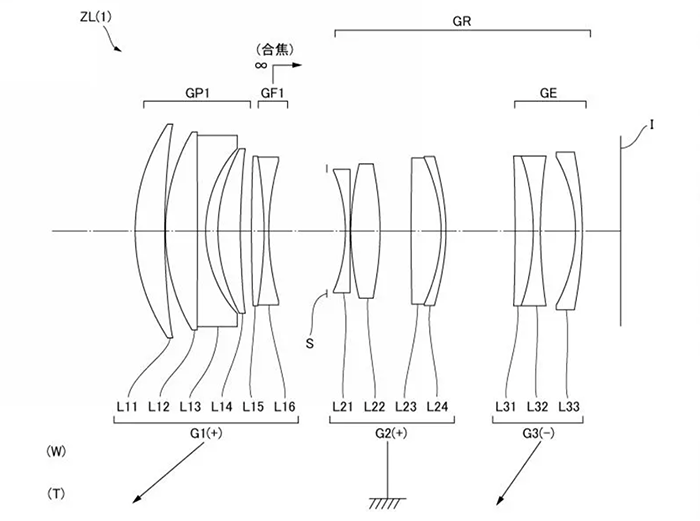Color Correction, Faster Exports & Enhanced Performance – Aiarty Video Enhancer Update + Limited-Time Deal
Press text:
Aiarty Video Enhancer V2.5 is here with powerful new features to help you achieve professional-quality results. Whether you’re tackling low-light footage or aiming for crisp, detailed shots, Aiarty has you covered. Plus, it works entirely offline, ensuring your work stays private without the hassle of uploads.
What’s New in Aiarty Video Enhancer V2.5
- Color Correction – Fine-tune temperature, tint, exposure, contrast, saturation, and more.
- Subtitle Preservation – Retain subtitles during video enhancement.
- NVIDIA 50-Series Optimization (Windows) – Faster processing with the latest GPUs.
- AV1 Export (Mac) – High-quality, efficient AV1 exports.
Limited-Time Offer: Try Aiarty for Free and Save Big
- Try it Free: For a limited time, you can get a free license of Aiarty Video Enhancer and test it out with no watermark or credit card required.
- Own it for life: Use an exclusive coupon for a special discount on the Lifetime License — the best deal available. You’ll get Aiarty Video Enhancer for use on up to 3 PCs or Macs, enjoy free lifetime updates, and benefit from a 30-day money-back guarantee.
“Aiarty Video Enhancer is the best-in-class tool for wildlife videographers—superior at low-light denoise, texture recovery, fast rendering, integrated slow-mo, and clean audio. It’s a desktop solution perfectly suited for pro-level field footage, and in many ways, it outperforms legacy products which cost twice as much.” — A wildlife photographer after testing Aiarty.
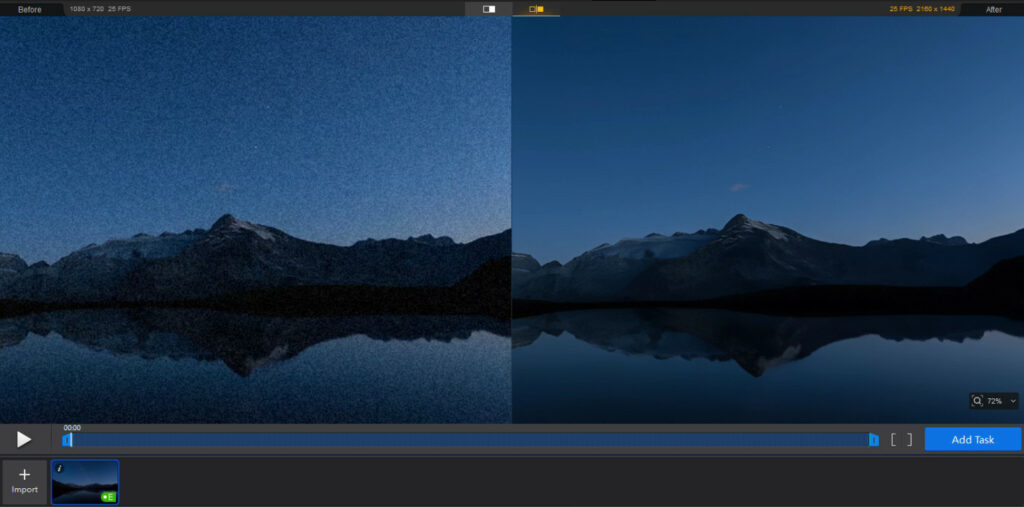
Aiarty Video Enhancer Key Features
New! Color Correction Tools: Aiarty Video Enhancer now includes advanced color correction controls, giving you precise control over every detail of your footage. Easily adjust white balance, exposure, contrast, saturation, highlights, shadows, and more—all from a single, intuitive color panel designed for fast, professional-grade editing.
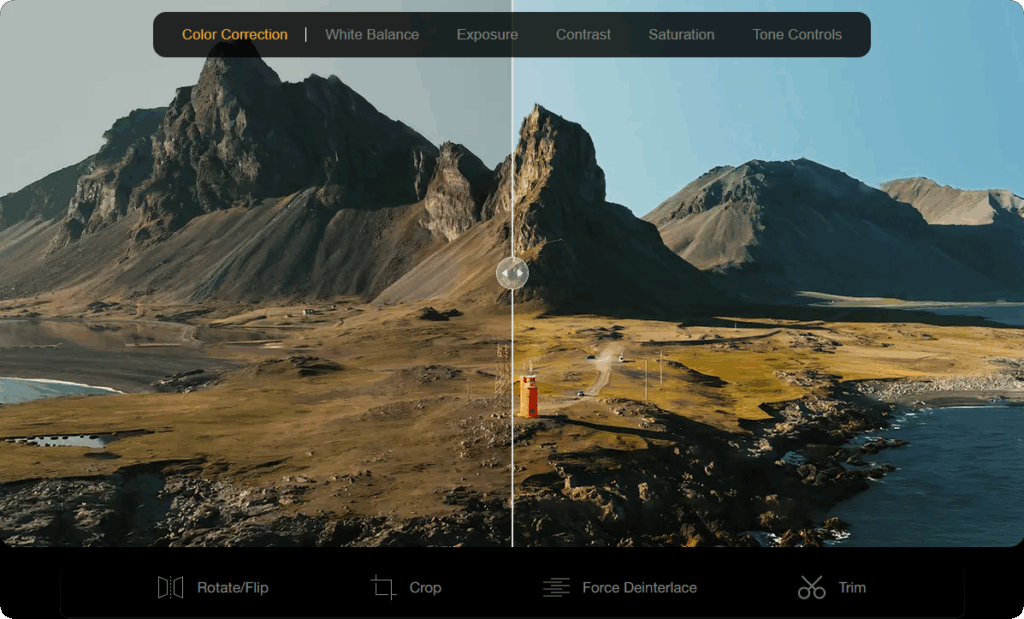
Three Optimized AI Models:
Aiarty’s three smart AI models make editing easy, with no complicated settings to worry about:
- moDetail – Perfect for capturing natural textures like skin, hair, and fabric, preserving all the fine details without overdoing it.
- Smooth-HQ – A great all-around model for deblurring and denoising, maintaining natural colors in most footage.
- superVideo – Best for grainy, low-light footage. It’s slower but delivers top-quality results, making it perfect for indoor or night-time shots.
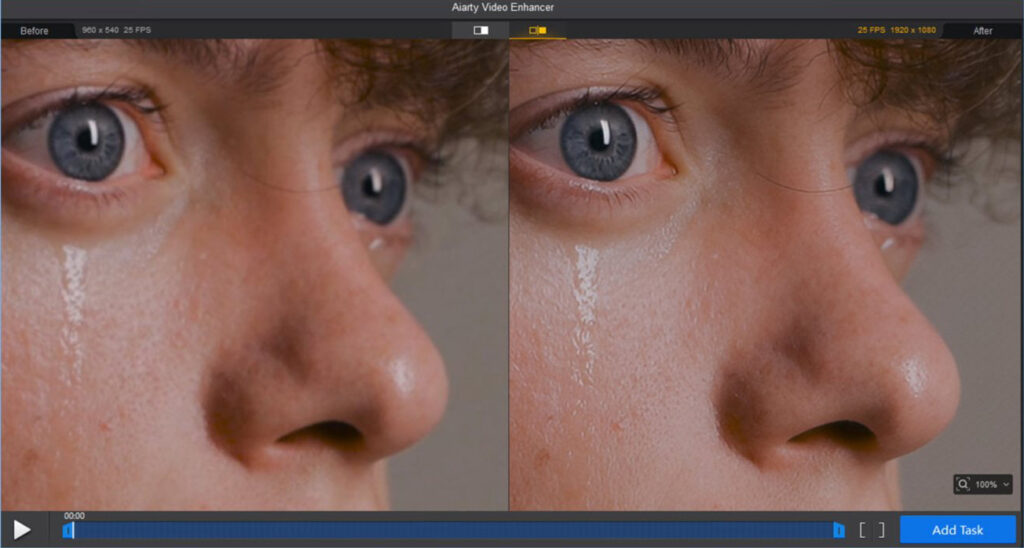
Exceptional Denoising and Sharpening
Aiarty’s advanced AI removes noise without losing fine details, making it perfect for:
- Low-light footage – For creators capturing the beauty of nighttime cityscapes or twilight landscapes, Aiarty cleans up grainy footage and enhances detail.
- Grainy action cam or drone videos – Whether you’re capturing fast-paced sports action or breathtaking aerial shots, Aiarty restores sharpness and clarity.
- Blurry dashcam recordings – Aiarty helps you recover details in those critical moments, making sure important footage isn’t lost.
Smooth Playback with AI Frame Interpolation
Aiarty can smooth out low-frame-rate footage by adding extra frames. Ideal for slow-motion effects during sports videos or upgrading older footage to 120fps for that cinematic feel. Perfect for action sports videographers, vloggers, and anyone looking to enhance their videos’ fluidity.
Improve Your Audio
Aiarty doesn’t just work on video. It also cleans up audio by removing background noise, hums, or wind noise, ensuring clearer, professional-sounding results. Perfect for wildlife videographers capturing audio in challenging environments or vloggers who need clear speech over windy conditions.
Edit Before You Enhance
Aiarty lets you trim, rotate, crop, or flip your clips before starting the enhancement process. Whether you’re prepping videos for YouTube, Instagram, or TikTok, Aiarty has built-in aspect ratio presets to make quick edits a breeze.
Speed and Efficiency
Aiarty is built to take full advantage of your GPU, so you get faster processing without compromising quality. If you’re in a rush, Turbo Mode will help you export faster, with a slight trade-off in precision.
Take Advantage of the Launch Offer
Try Aiarty Video Enhancer to perfect your footage and streamline your workflow. Explore its capabilities with a free license, and enjoy a special discount on the Lifetime License for long-term value.
Learn more about aiarty.com.